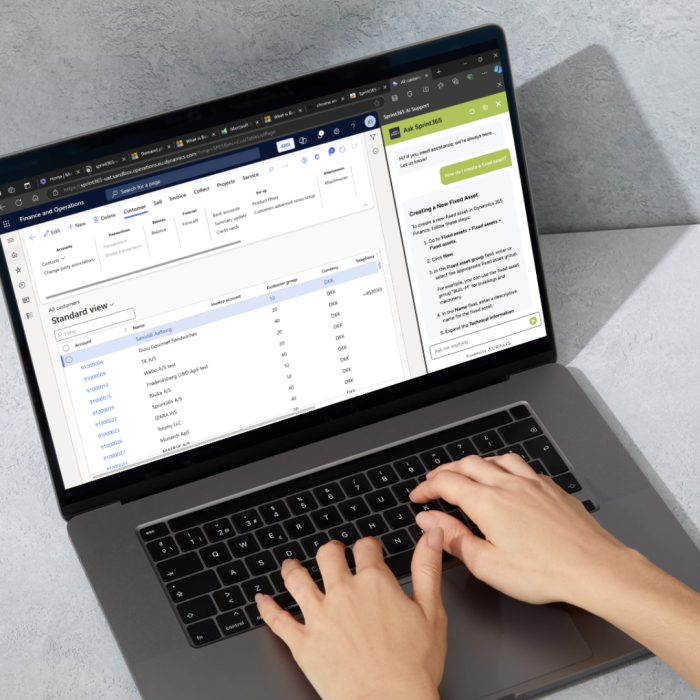3. Can you advise on maintenance plans, consequence classification, criticality, and best practices?
Yes, at Sprint 365, we offer expert advice on developing comprehensive maintenance plans, including consequence classification, criticality assessments, and the application of best practices. We utilize proven methodologies such as:
- ISO 14224
- Reliability-Centered Maintenance (RCM)
- World Class Maintenance
- Failure Modes, Effects, and Criticality Analysis (FMECA)
- Generic Maintenance Concepts (GMC)
We can preload your CMMS with GMC, allowing you to easily link these to your assets. This ensures your maintenance practices are aligned with industry standards and optimized for your specific needs. If this interests you, feel free to ask us for a presentation to learn more about how we can support your maintenance strategy.